Organizations are pushing to implement AI features in their analytics tools, and rightly so. In my experience of using Power BI and Oracle Analytics Server (OAS), both these tools provide comprehensive options to use Copilot or Machine Learning algorithms to add forecasting, clustering or creating visualizations using prompts and natural language query. However, in a rush to implement these features, let’s not forget to properly prepare these datasets. Poor data quality leads to incorrect predictions and faulty business decisions. Here are a few things to check:
Remove ambiguity
When implementing AI features in Power BI or OAS, inconsistent formats, missing values, and duplicates actively mislead algorithms.
Don’t make your tools guess your data
Follow a structured approach: conduct thorough data quality assessments, standardize naming conventions and formats, establish validation rules, and enrich datasets with relevant business context. Make sure to categorize measures and attributes. This enables AI algorithms to identify genuine patterns rather than data artifacts.
Platform Optimization
While Power BI’s Power Query Editor and OAS’s data preparation tools handle transformations effectively, they work best with pre-cleaned data. Proper preparation maximizes features like Power BI’s Quick Insights and OAS’s machine learning capabilities.
Organizations investing in data quality see better AI accuracy, higher user adoption, and increased trust in data-driven decisions. Even the most sophisticated BI tools can’t compensate for bad data sets. Remember, Garbage in, garbage out.
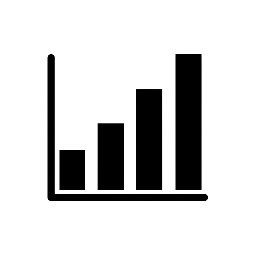
Leave a Reply
You must be logged in to post a comment.